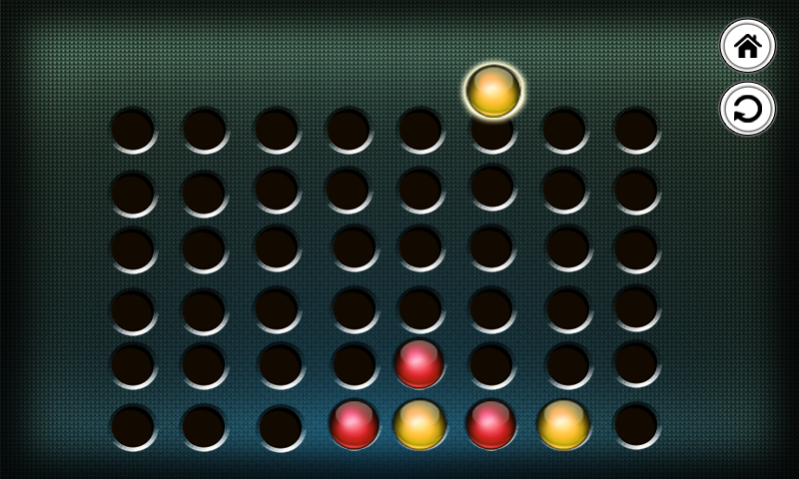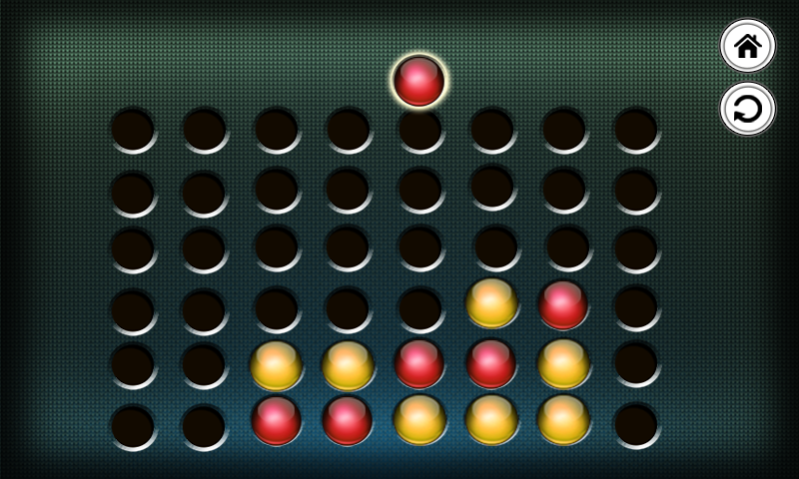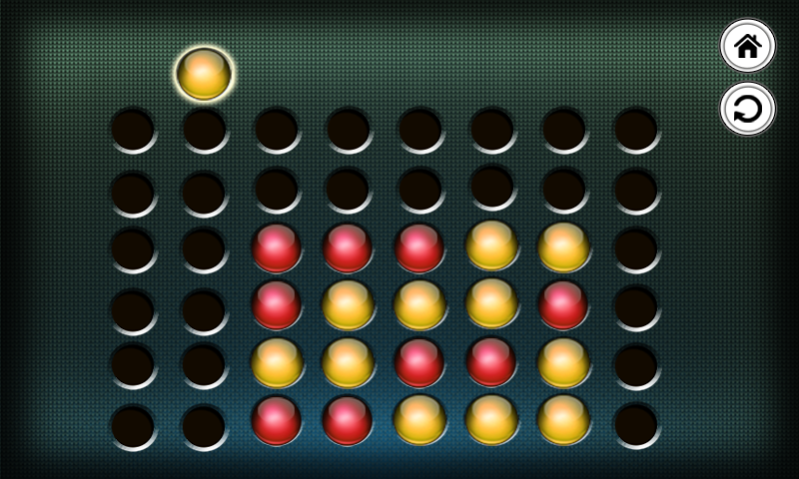Twenty One Dots 1.14
Free Version
Publisher Description
Twenty one dots is dot connecting game in which the players first choose a color and then take turns dropping colored discs from the top into a seven-column, six-row vertically suspended grid. The pieces fall straight down, occupying the next available space within the column. The object of the game is to get four of one's own discs of the same color next to each other vertically, horizontally, or diagonally before your opponent. Four In A Line Free (also known as Connect 4 and Four in a Row) is the classic travel game, where you have to find those elusive 4 pieces in a row, either vertically, horizontally or diagonally, before your opponent does. Beware! In trying to create your own line of 4 you may accidentally give your opponent one! This universally popular casual game is built with the same high quality as the rest of our games.
Features:
- Single Player vs. CPU
- 10 difficulty levels
- Two Players
- Undo function
- Sounds and Vibrations
- Beautiful graphics with 7 inch and 10 inch tablet support
- Support for slower and low resolution phones
About Twenty One Dots
Twenty One Dots is a free app for Android published in the Arcade list of apps, part of Games & Entertainment.
The company that develops Twenty One Dots is Game Logic. The latest version released by its developer is 1.14.
To install Twenty One Dots on your Android device, just click the green Continue To App button above to start the installation process. The app is listed on our website since 2022-07-02 and was downloaded 2 times. We have already checked if the download link is safe, however for your own protection we recommend that you scan the downloaded app with your antivirus. Your antivirus may detect the Twenty One Dots as malware as malware if the download link to games.casual.tod is broken.
How to install Twenty One Dots on your Android device:
- Click on the Continue To App button on our website. This will redirect you to Google Play.
- Once the Twenty One Dots is shown in the Google Play listing of your Android device, you can start its download and installation. Tap on the Install button located below the search bar and to the right of the app icon.
- A pop-up window with the permissions required by Twenty One Dots will be shown. Click on Accept to continue the process.
- Twenty One Dots will be downloaded onto your device, displaying a progress. Once the download completes, the installation will start and you'll get a notification after the installation is finished.